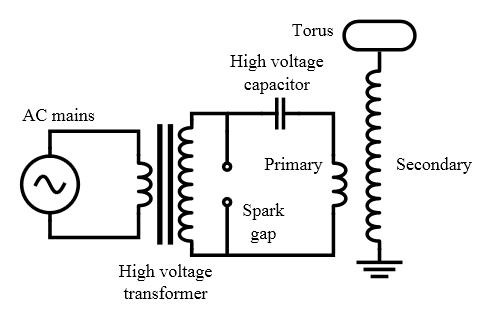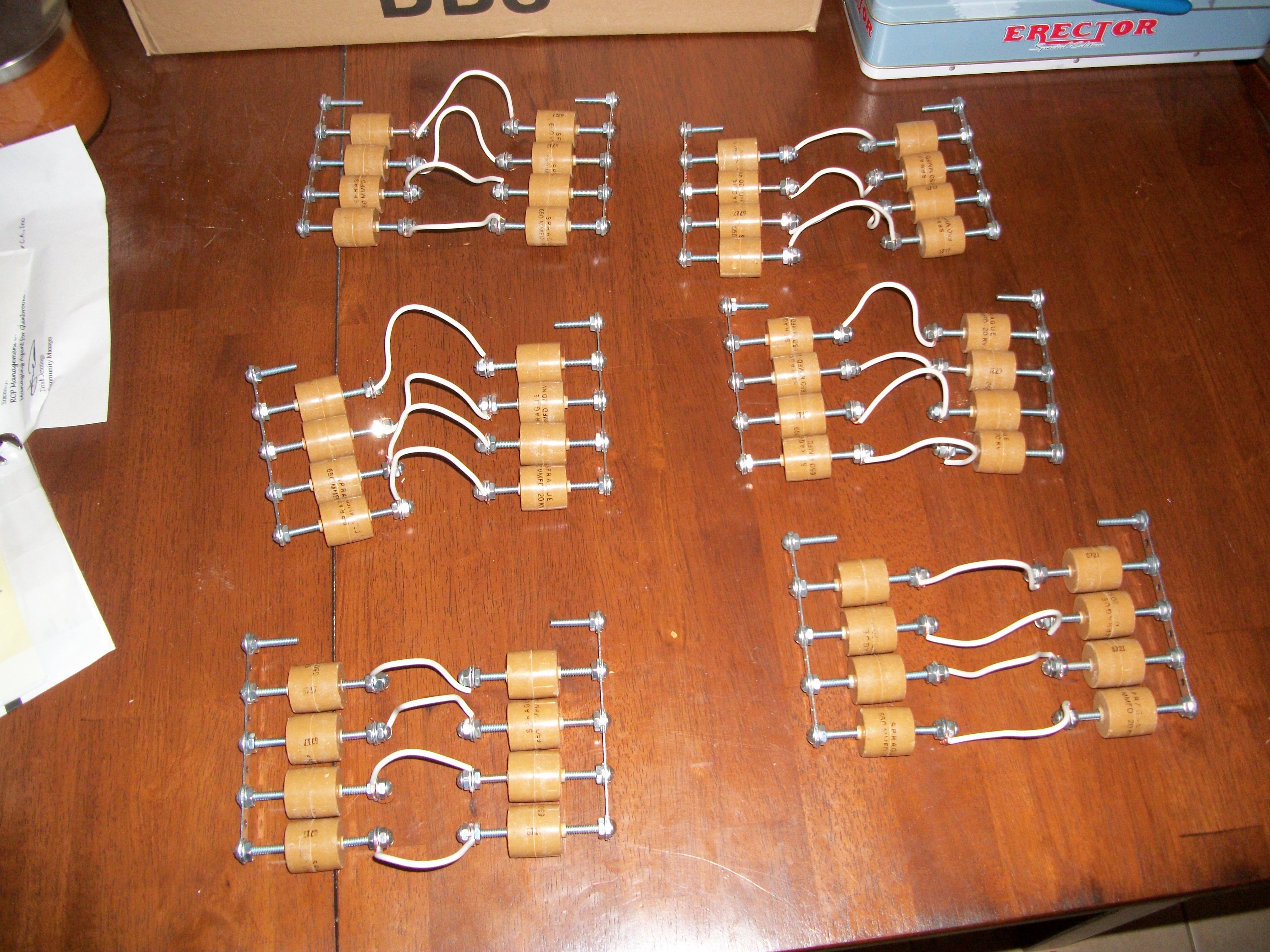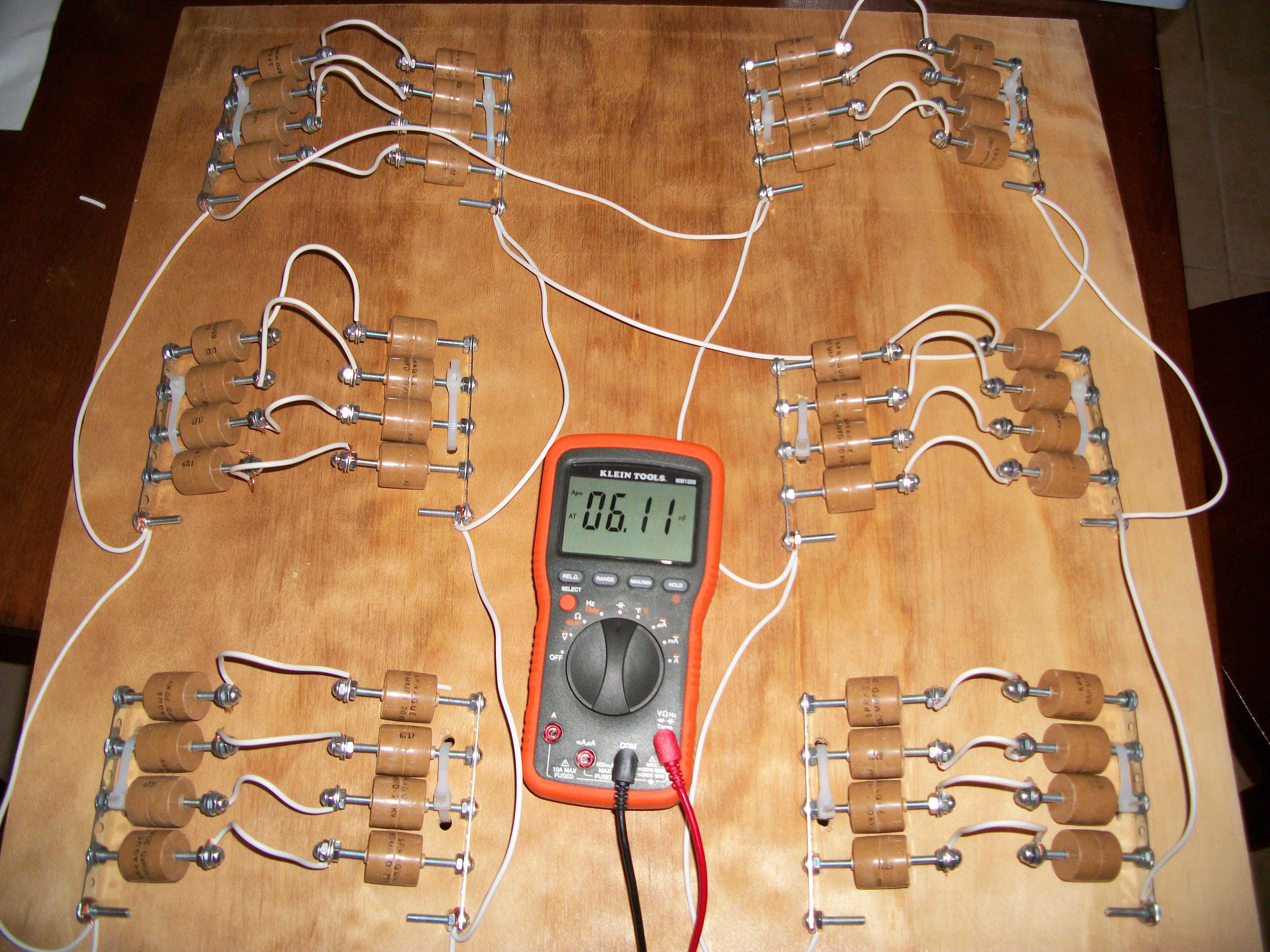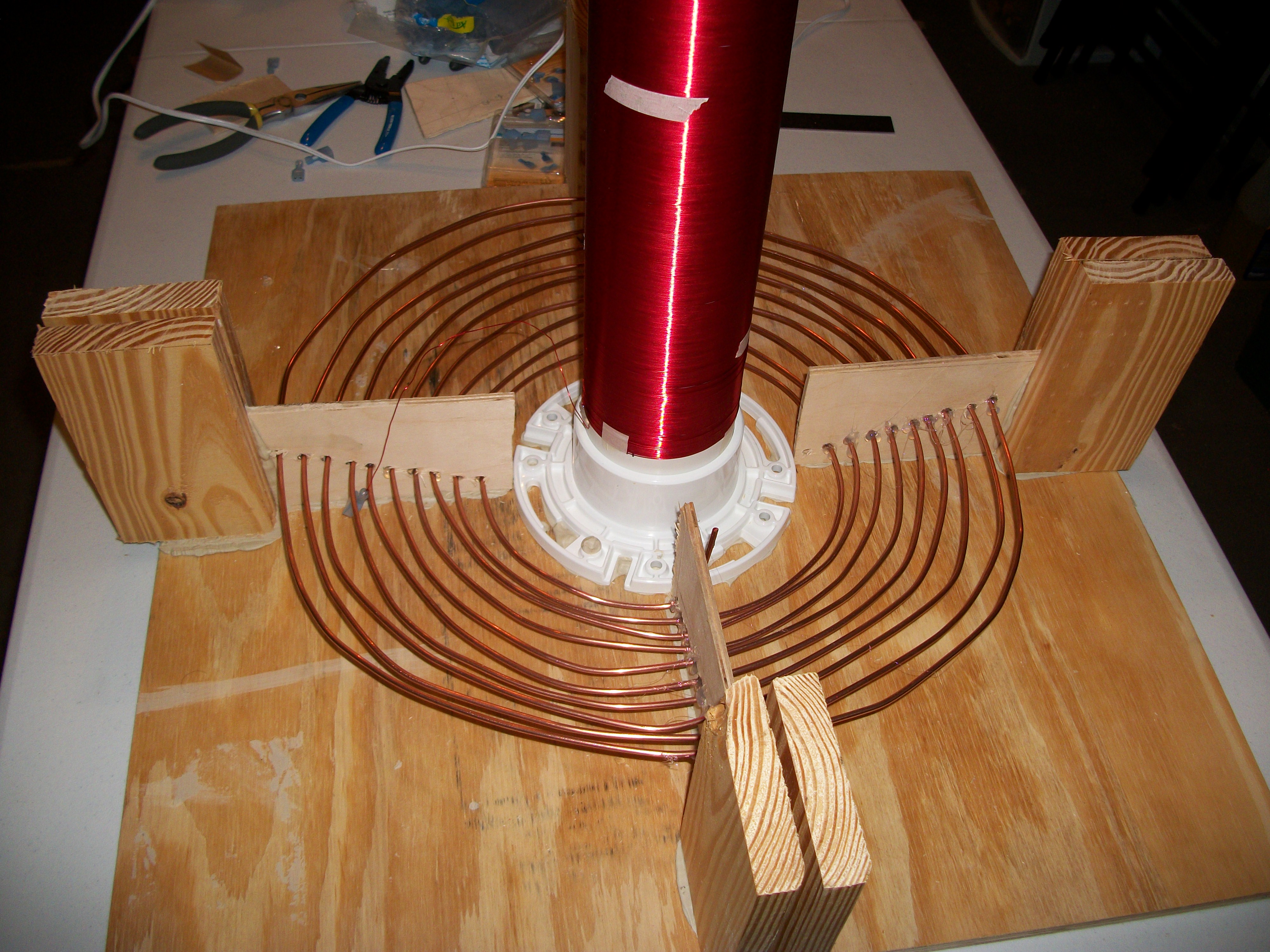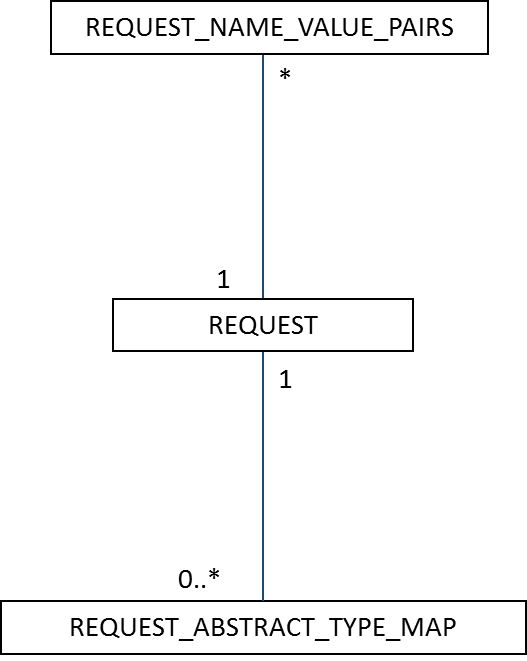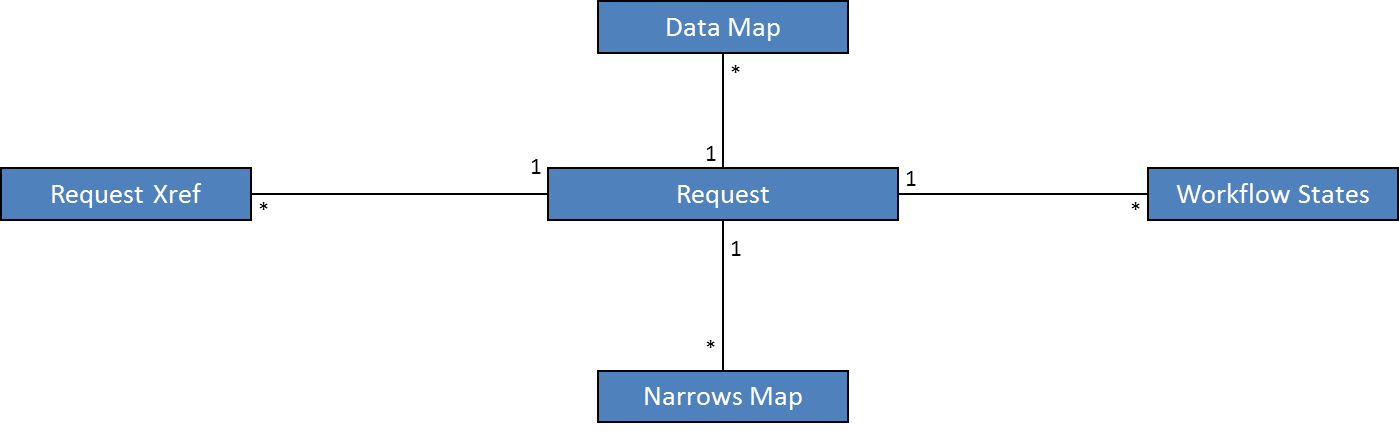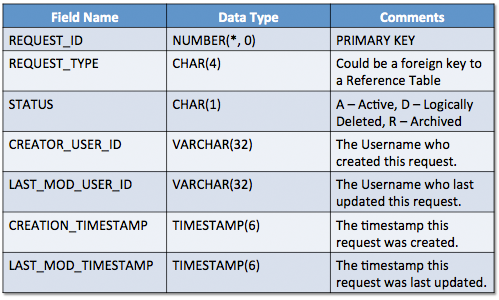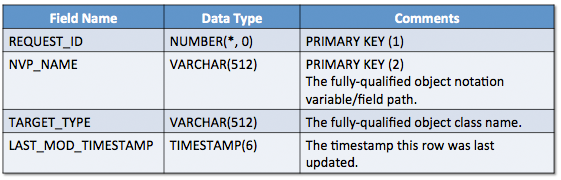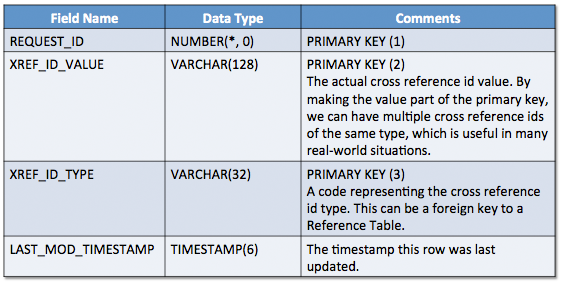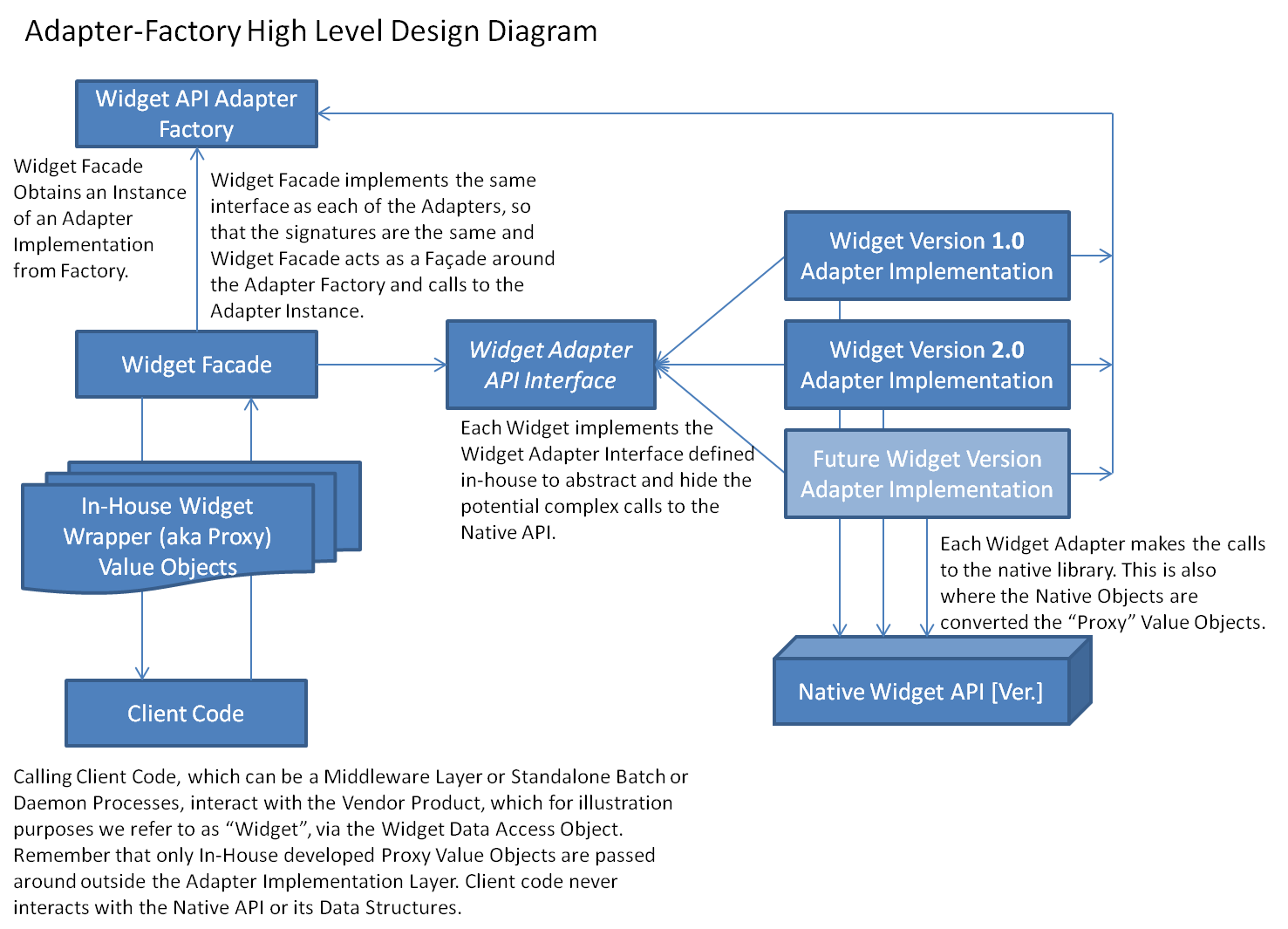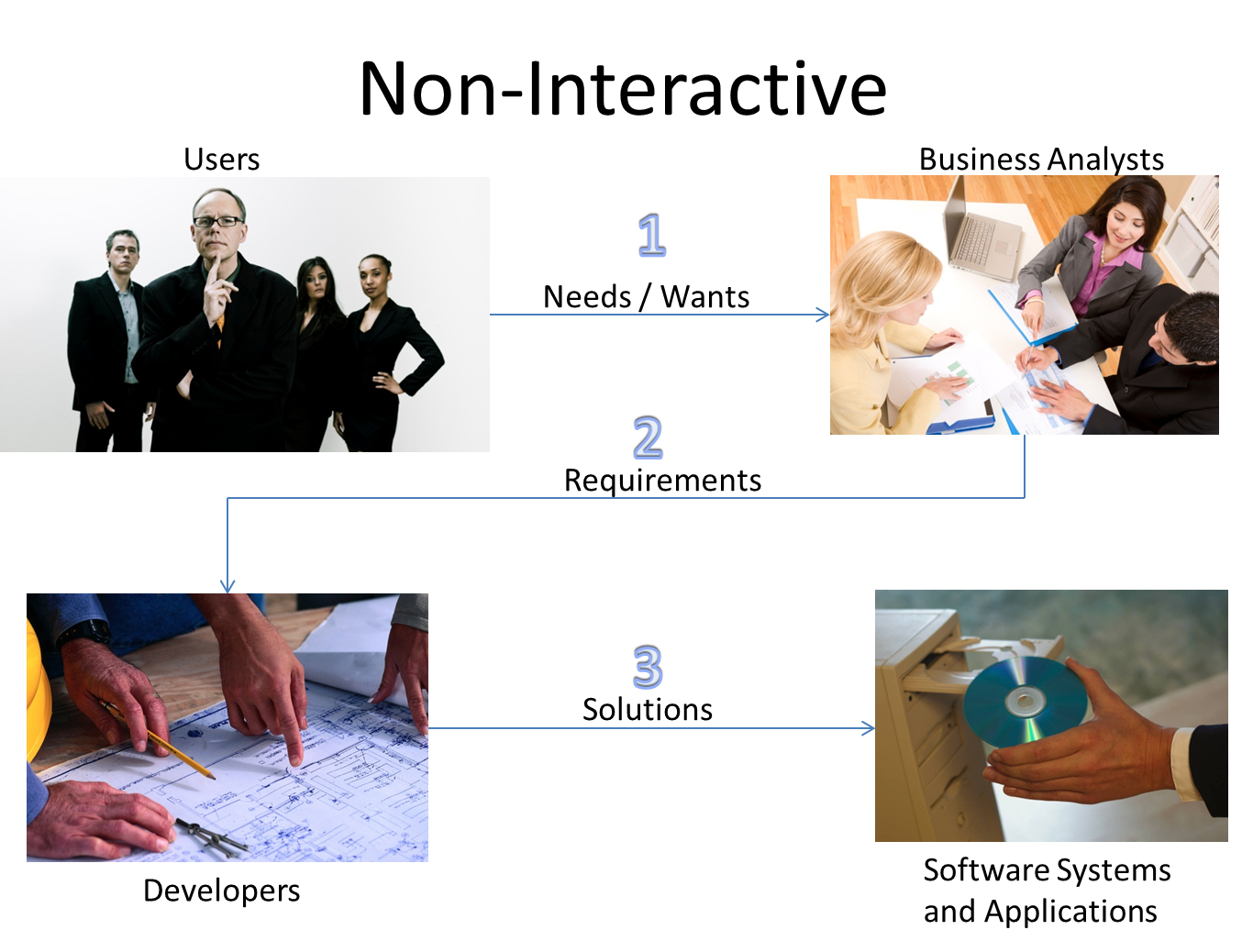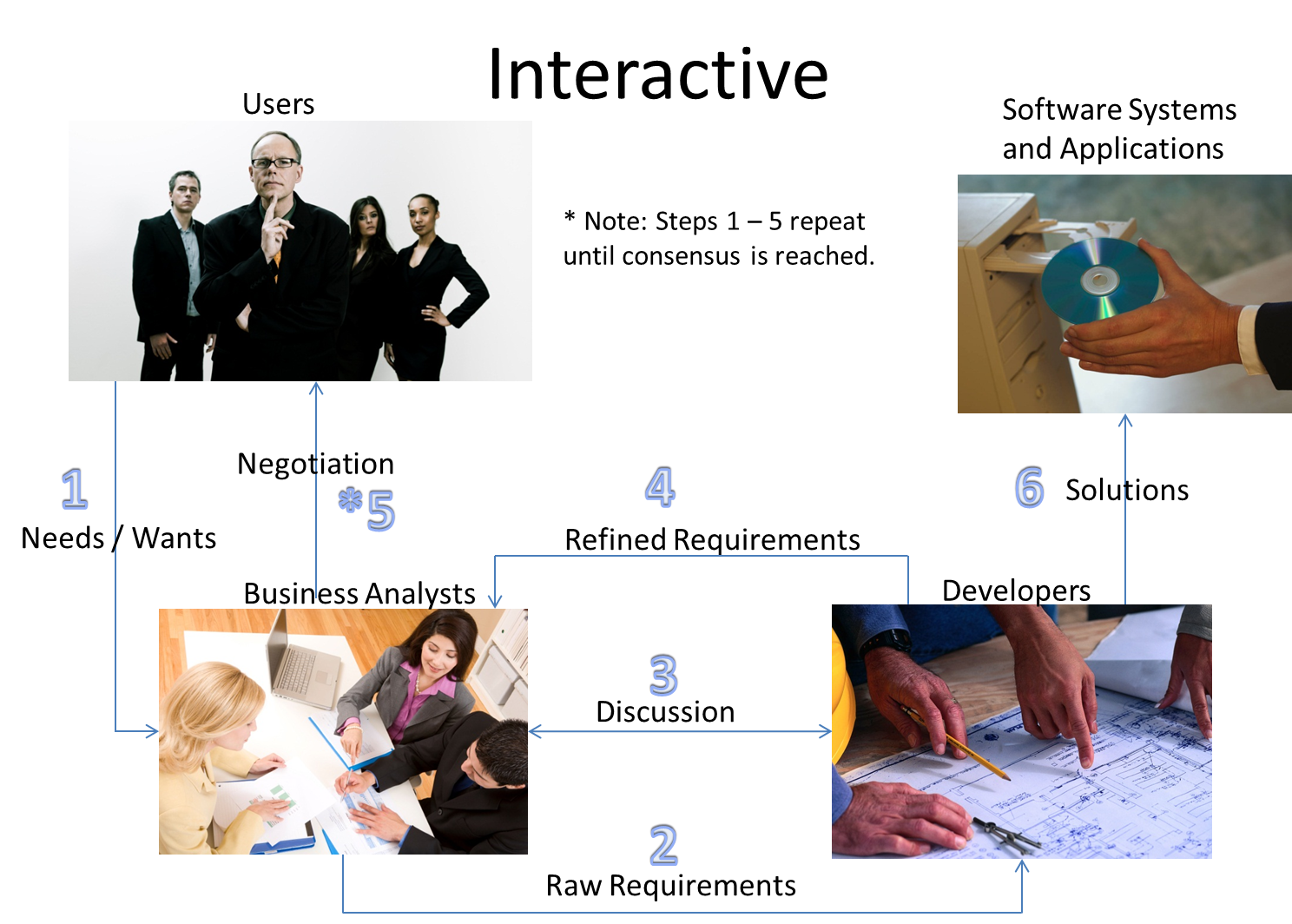Once again, as promised here’s my template for created Standalone Daemon Processes in Java. You need to actually combine this with the unix command nohup to actually have it run as a background daemon process, but it makes use of two separate Java Threads to have it correctly behave as a background daemon process based on a Sleep Interval based Timer as the event trigger.
This of course is the Daemon counterpart article to my Batch Process post: Do Nothing Standalone Process – A Template for Batch Jobs and Utility Commands.
I have used code like this for many daemon processes in my personal projects and profession experience, always deployed on either Solaris Unix or Linux (RedHat Enterprise).
Exactly for the same reasons for a template for Batch Processes, having a standard template which all your Daemon Processes will follow, cuts down on maintenance and production support costs.
Summary to Start the Daemon Process:
- Remove the previous Stop touch file. (See below for stopping the daemon)
- Start the JVM using the nohup command
- Redirect STDOUT (> [TEXT_FILE_PATH]) and STDERR (2> [TEXT_FILE_PATH]) to log files or use the > [TEXT_FILE_PATH] 2>&1 argument to redirect both to the same file.
- Run it as a background process using the & syntax in Unix SHell.
- Record the PID (Process ID) of the nohup’s child process (your Java Process in this case) to a text file for usage in monitoring and production support. If you simply echo the environmental variable $! immediately after executing the nohup command.
Stopping the Daemon Process:
Because my Daemon Template has a built in "Stop File Watcher" which put simply watches the file system for a specific file (which you pass as a command line argument to the process), that as soon as it finds that this file exists, it will execute the Daemon Graceful shutdown routine. So, given this built in capability, to stop the Daemon Process you can write a shell script which simply created a *.stop touch file (empty text file), using the unix touch command. Normally, in my production batch, I run a script that created this stop touch file during our “green zone” hours, which is the time of the week or month when we are scheduled with the business user base to bring down our system for maintenance.
Monitoring the Daemon Process:
When creating robust reliable systems, you MUST monitor all components. Daemon Processes are notorious for mysteriously becoming unavailable without anyone from the development or product support team knowing about it crashing or otherwise going down unexpectedly. In my professional experience, if there’s not a bug, it’s usually because a System Admin or someone else with ROOT access, or perhaps a production support person with the proper privileges accidentally kills (for some reason usually with kill -9 ![]() ) your daemon process, and either doesn’t know they did, or fails to report it for one reason or another usually to CYA/CTA. So monitor the daemon processes you create is essential when rolling out a new Daemon. Normally, I do this by creating a repeating Batch Job that will run every 5 or 10 minutes switch executes a simple script that uses the PS command combined with the saved PID from the daemon start script and grep to check if the process is still running. If it is not found, there’s two things you can do: 1) If you are using a robust scheduler like Autosys, you can simply fail the job by exiting non-zero, which will send out the normal Autosys alert escalation. Or 2) You can use sendmail to email a development and/or production support mail distribution list. I have used either ways, and even a combination of both in my professional experience. Because this monitor job runs every couple of minutes you don’t have to worry about someone killing it…
) your daemon process, and either doesn’t know they did, or fails to report it for one reason or another usually to CYA/CTA. So monitor the daemon processes you create is essential when rolling out a new Daemon. Normally, I do this by creating a repeating Batch Job that will run every 5 or 10 minutes switch executes a simple script that uses the PS command combined with the saved PID from the daemon start script and grep to check if the process is still running. If it is not found, there’s two things you can do: 1) If you are using a robust scheduler like Autosys, you can simply fail the job by exiting non-zero, which will send out the normal Autosys alert escalation. Or 2) You can use sendmail to email a development and/or production support mail distribution list. I have used either ways, and even a combination of both in my professional experience. Because this monitor job runs every couple of minutes you don’t have to worry about someone killing it…
![]() This is pretty much a copy of paste statement from my last blog post: I heavily documented the class, which I wrote in Eclipse specifically for this blog post, so I’m actually going to rely on the code and comments itself to do most of the talking on this post. But it works perfectly here as well. Enjoy the overly commented code!
This is pretty much a copy of paste statement from my last blog post: I heavily documented the class, which I wrote in Eclipse specifically for this blog post, so I’m actually going to rely on the code and comments itself to do most of the talking on this post. But it works perfectly here as well. Enjoy the overly commented code!
The Code:
Download the Java Code in PDF Format: DoNothingStandaloneDaemon
/*
Copyright 2012 Robert C. Ilardi
Licensed under the Apache License, Version 2.0 (the "License");
you may not use this file except in compliance with the License.
You may obtain a copy of the License at
http://www.apache.org/licenses/LICENSE-2.0
Unless required by applicable law or agreed to in writing, software
distributed under the License is distributed on an "AS IS" BASIS,
WITHOUT WARRANTIES OR CONDITIONS OF ANY KIND, either express or implied.
See the License for the specific language governing permissions and
limitations under the License.
*/
/**
* Created Aug 19, 2012
*/
package com.roguelogic.util;
import java.io.File;
import java.io.FileInputStream;
import java.io.IOException;
import java.util.Properties;
/**
* @author Robert C. Ilardi
*
* This is a Sample Class for a Standalone *Daemon* Process.
* Implementations that use this template may be run from a scheduler
* such as Cron or Autosys or as Manual Utility Processes using the UNIX
* Command NOHUP.
*
* IMPORTANT: This Java Process is intended to be ran with NOHUP.
*
* I have released this code under the Apache 2.0 Open Source License.
* Please feel free to use this as a template for your own Daemons or
* Utility Process Implementations.
*
* Finally, as you will notice I used STDOUT AND STDERR for all logging.
* This is for simplicity of the template. You can use Log4J or Java
* Logging or any other log library you prefer. In my professional
* experience, I also include an Exception or "Throwable" emailer
* mechanism so that our development team receives all exceptions from
* any process even front-ends in real time.
*
*/
public class DoNothingStandaloneDaemon {
/*
* I personally like having a single property file for the configuration of
* all my batch jobs and utilities. In my professional projects, I actually
* have a more complex method of properties management, where all properties
* are stored in a database table, and I have something called a Resource
* Bundle and Resource Helper facility to manage it.
*
* My blog at EnterpriseProgrammer.com has more information on properties and
* connection management using this concept.
*
* However for demonstration purposes I am using a simple Properties object to
* manage all configuration data for the Standalone Process Template. Feel
* free to replace this field with a more advanced configuration management
* mechanism that means your needs.
*/
private Properties appProps;
/*
* This flag ensures that the Cleanup method only runs once. This is because I
* wanted to have a shutdown hook, in case the process receives an interrupt
* signal and in the main method, I explicitly call cleanup() from the finally
* block. Technically the shutdown hook based on my implementation is only a
* backup so it actually will never run unless there's a situation like an
* interrupt signal.
*/
private boolean ranCleanup = false;
/*
* If this variable is set to true, any exception caused in the cleanup
* routine will cause the entire process to exit non-zero.
*
* However in my professional experience, we usually just want to log these
* exceptions, perhaps even email them to the team for investigation later,
* and allow the process to exit ZERO, so that the batch job scheduler can
* continue onto the next job, especially is the real execution is completed.
*/
private boolean treatCleanupExceptionsAsFatal = false;
/*
* We need a object monitor to control the background thread used to run the
* execution loop.
*/
private Object loopControlLock = new Object();
/*
* A flag with tells the start and stop methods if the execution loop thread
* has started or not.
*/
private boolean loopStarted;
/*
* This flag tells the start, stop, and waitWhileExecution methods if the
* process loop is running. It is also used to STOP the process loop from
* running.
*/
private boolean runProcessing = false;
/*
* This parameter needs to be set in order for the process loop to sleep a
* certain number of seconds between each consecutive call to the actual
* processing logic method.
*/
private int processLoopSleepSecs;
/*
* This field is used as a counter for the number of processing loop
* iterations. For debugging, logging, and even custom logic implementation
* purposes, this is a nice piece of information to have.
*/
private long loopIterationCnt;
/*
* This is the file path for the stop file watcher to watch. When the stop
* file watcher thread finds the stop file at this location, it will
* gracefully shutdown the daemon process.
*/
private String stopFilePath;
/*
* We don't want to spend too many cycles watching for a stop file especially
* since a daemon process normally runs for hours, days, or even weeks, so we
* have a separate sleep seconds variable to control the interval between file
* system checks.
*/
private int stopFileSleepSecs;
/*
* This flag tells the start, stop file watcher methods if the file watcher
* loop is running.
*/
private boolean runStopFileWatcher;
/*
* We need a object monitor to control the background thread used to run the
* stop file watcher loop.
*/
private Object stopFileWatcherControlLock = new Object();
/*
* A flag with tells the start and stop methods if the stop file watcher loop
* thread has started or not.
*/
private boolean stopFileWarcherLoopStarted;
/**
* I'm not really using the constructor here. I purpose more explicit init
* methods. It's a good practice especially if you work with a lot of
* reflection, however feel free to add some base initialization here if you
* prefer.
*/
public DoNothingStandaloneDaemon() {}
// Start public methods that shouldn't be customized by the user
// ------------------------------------------------------------------->
/**
* The init method wraps two user customizable methods: 1. readProperties(); -
* Use this to add reads from the appProps object. 2. customProcessInit() -
* Use this to customize your process before the execution logic runs.
*
* As stated previously, so not touch these methods, they are simple wrappers
* around the methods you should customize instead and provide what in my
* professional experience are good log messages for batch jobs or utilities
* to print out, such as the execution timing information. This is especially
* useful for long running jobs. You can eventually take average over the
* course of many runs of the batch job, and then you will know when your
* batch job is behaving badly, when it's taking too long to finish execution.
*/
public synchronized void init() {
long start, end, total;
System.out.println("Initialization at: " + GetTimeStamp());
start = System.currentTimeMillis();
readProperties(); // Hook to the user's read properties method.
customProcessInit(); // Hook to the user's custom process init method!
end = System.currentTimeMillis();
total = end - start;
System.out.println("Initialization Completed at: " + GetTimeStamp());
System.out.println("Total Init Execution Time: "
+ CompactHumanReadableTimeWithMs(total));
}
/**
* Because we aren't using a more advanced mechanism for properties
* management, I have included this method to allow the main() method to set
* the path to the main properties file used by the batch jobs.
*
* In my professional versions of this template, this method is embedded in
* the init() method which basically will initialize the Resource Helper
* component and obtain the properties from the configuration tables instead.
*
* Again you shouldn't touch this method's implementation, instead use
* readProperties() to customize what you do with the properties after the
* properties load.
*/
public void loadProperties(String appPropsPath) throws IOException {
FileInputStream fis = null;
try {
fis = new FileInputStream(appPropsPath);
appProps = new Properties();
appProps.load(fis);
} // End try block
finally {
if (fis != null) {
try {
fis.close();
}
catch (Exception e) {}
}
}
}
/**
* This method sets the number of seconds the process loop will sleep between
* each call to the logic processing method.
*
* @param processLoopSleepSecs
*/
public void setProcessLoopSleepSecond(int processLoopSleepSecs) {
this.processLoopSleepSecs = processLoopSleepSecs;
}
/**
* This method sets the number of seconds between each stop file check by the
* stop file watcher.
*
* @param stopFileSleepSecs
*/
public void setStopFileWatcherSleepSeconds(int stopFileSleepSecs) {
this.stopFileSleepSecs = stopFileSleepSecs;
}
/**
* This method sets the file for the stop file watcher to loop for.
*
* @param stopFilePath
*/
public void setStopFilePath(String stopFilePath) {
this.stopFilePath = stopFilePath;
}
/**
* This method performs the cleanup of any JDBC connections, files, sockets,
* and other resources that your execution process or your initialization
* process may have opened or created.
*
* Once again do not touch this method directly, instead put your cleanup code
* in the customProcessCleanup() method.
*
* This method is called automatically in the last finally block of the main
* method, and if there's an interrupt signal or other fatal issue where
* somehow the finally block didn't get called the Runtime shutdown hook will
* invoke this method on System.exit...
*
* @throws Exception
*/
public synchronized void cleanup() throws Exception {
long start, end, total;
// This prevents cleanup from running more than onces.
if (ranCleanup) {
return;
}
try {
System.out.println("Starting Cleanup at: " + GetTimeStamp());
start = System.currentTimeMillis();
stopStopFileWatcher(); // Make sure the stop file watcher is stopped!
stopProcessingLoop(); // Make sure the processing loop is stopped!
customProcessCleanup(); // Hook to the users Process Cleanup Method
end = System.currentTimeMillis();
total = end - start;
System.out.println("Cleanup Completed at: " + GetTimeStamp());
System.out.println("Total Cleanup Execution Time: "
+ CompactHumanReadableTimeWithMs(total));
ranCleanup = true;
} // End try block
catch (Exception e) {
/*
* It is in my experience that the Operating System will cleanup anything
* we have "forgotten" to clean up. Therefore I do not want to waste my
* production support team members time at 3AM in the morning to handle
* "why did a database connection not close" It will close eventually,
* since it is just a socket, and even if it doesn't we'll catch this in
* other jobs which may fail due to the database running out of
* connections.
*
* However I usually have these exceptions emailed to our development team
* for investigation the next day. For demo purposes I did not include my
* Exception/Stacktrace Emailing utility, however I encourage you to add
* your own.
*
* If you really need the process to exit non-ZERO because of the cleanup
* failing, set the treatCleanupExceptionsAsFatal to true.
*/
e.printStackTrace();
if (treatCleanupExceptionsAsFatal) {
throw e;
}
}
}
public void startStopFileWatcher() throws InterruptedException {
Thread t;
synchronized (stopFileWatcherControlLock) {
if (runStopFileWatcher) {
return;
}
stopFileWarcherLoopStarted = false;
runStopFileWatcher = true;
System.out.println("Starting Stop File Watcher at: " + GetTimeStamp());
t = new Thread(stopFileWatcherRunner);
t.start();
while (!stopFileWarcherLoopStarted) {
stopFileWatcherControlLock.wait();
}
}
System.out.println("Stop File Watcher Thread Started Running at: "
+ GetTimeStamp());
}
public void stopStopFileWatcher() throws InterruptedException {
synchronized (stopFileWatcherControlLock) {
if (!stopFileWarcherLoopStarted || !runStopFileWatcher) {
return;
}
System.out.println("Requesting Stop File Watcher Stop at: "
+ GetTimeStamp());
runStopFileWatcher = false;
while (stopFileWarcherLoopStarted) {
stopFileWatcherControlLock.wait();
}
System.out.println("Stop File Watcher Stop Request Completed at: "
+ GetTimeStamp());
}
}
/**
* This method is used to start the processing loop's thread.
*
* Again like the other methods in this section of the class, do not modify
* this method directly.
*
* @throws InterruptedException
*
* @throws Exception
*/
public void startProcessingLoop() throws InterruptedException {
Thread t;
synchronized (loopControlLock) {
if (runProcessing) {
return;
}
loopStarted = false;
runProcessing = true;
ranCleanup = false;
System.out.println("Starting Processing Loop at: " + GetTimeStamp());
t = new Thread(executionLoopRunner);
t.start();
while (!loopStarted) {
loopControlLock.wait();
}
}
System.out.println("Execution Processing Loop Thread Started Running at: "
+ GetTimeStamp());
}
/**
* This method is used to stop or actually "request to stop" the processing
* loop thread.
*
* It waits while the processing loop is running.
*
* @throws InterruptedException
*/
public void stopProcessingLoop() throws InterruptedException {
synchronized (loopControlLock) {
if (!loopStarted || !runProcessing) {
return;
}
System.out
.println("Requesting Execution Loop Stop at: " + GetTimeStamp());
runProcessing = false;
while (loopStarted) {
loopControlLock.wait();
}
System.out.println("Execution Loop Stop Request Completed at: "
+ GetTimeStamp());
}
}
/**
* This method will wait while the processing loop is running. Yes, I know we
* can use Thread.join(), however, what if you want to embedded this class in
* some other larger component, then you might not want to use the join method
* directly. I personally like this implementation better, it tells me exactly
* what I'm waiting on.
*
* @throws InterruptedException
*/
public void waitWhileExecuting() throws InterruptedException {
synchronized (loopControlLock) {
while (loopStarted) {
loopControlLock.wait(1000);
}
}
}
/**
* This is the runnable implementation as an anon inner class which contains
* the actual execution loop of the Daemon. This execution loop is what really
* separates the Daemon Process from the Standalone Process batch template.
* While the Standalone Process template was meant for processes which run a
* task and then exit once completed. This implementation is method to keep on
* running for extended periods of time, re-executing the custom processing
* logic over and over again after some sleep period.
*/
private Runnable executionLoopRunner = new Runnable() {
public void run() {
try {
synchronized (loopControlLock) {
loopStarted = true;
loopControlLock.notifyAll();
}
System.out.println("Executing Loop Thread Running!");
while (runProcessing) {
// Hook to the User's Custom Execute Processing
// Method! - Where the magic happens!
customExecuteProcessing();
loopIterationCnt++;
// Sleep between execution cycles
try {
for (int i = 1; runProcessing && i <= processLoopSleepSecs; i++) {
Thread.sleep(1000);
}
}
catch (Exception e) {}
} // End while runProcessing loop
} // End try block
catch (Exception e) {
e.printStackTrace();
}
finally {
System.out.println("Execution Processing Loop Exit at: "
+ GetTimeStamp());
synchronized (loopControlLock) {
runProcessing = false;
loopStarted = false;
loopControlLock.notifyAll();
}
}
}
};
/**
* This is the runnable implementation as an anon inner class which contains
* the Stop File Watcher loop. A Stop File Watcher is simply a standard file
* watcher, except when it finds the target file, it will execute the daemon
* shutdown routine. This is a form of inter-process communication via the
* file system to enable a separate process or even a simple script to control
* (or at least stop) the daemon process when it's running under NOHUP. You
* can simple create a script which creates an empty file using the unix TOUCH
* command.
*/
private Runnable stopFileWatcherRunner = new Runnable() {
public void run() {
File f;
try {
synchronized (stopFileWatcherControlLock) {
stopFileWarcherLoopStarted = true;
stopFileWatcherControlLock.notifyAll();
}
System.out.println("Stop File Watcher Thread Running!");
f = new File(stopFilePath);
while (runStopFileWatcher) {
// If we find the stop file
// stop the processing loop
// and exit this thread as well.
if (f.exists()) {
System.out.println("Stop File: '" + stopFilePath + "' Found at: "
+ GetTimeStamp());
stopProcessingLoop();
break;
}
// Sleep between file existence checks
try {
for (int i = 1; runStopFileWatcher && i <= stopFileSleepSecs; i++) {
Thread.sleep(1000);
}
}
catch (Exception e) {}
} // End while runStopFileWatcher loop
} // End try block
catch (Exception e) {
e.printStackTrace();
}
finally {
synchronized (stopFileWatcherControlLock) {
runStopFileWatcher = false;
stopFileWarcherLoopStarted = false;
stopFileWatcherControlLock.notifyAll();
}
}
}
};
/**
* This is the method that adds the shutdown hook.
*
* All this method does it property invokes the
* Runtime.getRuntime().addShutdownHook(Thread t); method by adding an
* anonymous class implementation of a thread.
*
* This thread's run method simply calls the Process's cleanup method.
*
* Whenever I create a class like this, I envision it being ran two ways,
* either directly from the main() method or as part of a larger component,
* which may wrap this entire class (A HAS_A OOP relationship).
*
* In the case of the wrapper, adding the shutdown hook might be optional
* since the wrapper may want to handle shutdown on it's own.
*
*/
public synchronized void addShutdownHook() {
Runtime.getRuntime().addShutdownHook(new Thread() {
public void run() {
try {
cleanup();
}
catch (Exception e) {
e.printStackTrace();
}
}
});
}
/**
* This method is only provided in case you are loading properties from an
* input stream or other non-standard source that is not a File.
*
* It becomes very useful in the wrapper class situation I described in the
* comments about the addShutdownHook method.
*
* Perhaps the wrapping process reads properties from a Database or a URL?
*
* @param appProps
*/
public void setAppProperties(Properties appProps) {
this.appProps = appProps;
}
/**
* Used to detect which mode the cleanup exceptions are handled in.
*
* @return
*/
public boolean isTreatCleanupExceptionsAsFatal() {
return treatCleanupExceptionsAsFatal;
}
/**
* Use this method to set if you want to treat cleanup exception as fatal. The
* default, and my personal preference is not to make these exception fatal.
* But I added the flexibility into the template for your usage.
*
* @param treatCleanupExceptionsAsFatal
*/
public void setTreatCleanupExceptionsAsFatal(
boolean treatCleanupExceptionsAsFatal) {
this.treatCleanupExceptionsAsFatal = treatCleanupExceptionsAsFatal;
}
// ------------------------------------------------------------------->
// Start methods that need to be customized by the user
// ------------------------------------------------------------------->
/**
* In general for performance reasons and for clarity even above performance,
* I like pre-caching the properties as Strings or parsed Integers, etc,
* before running any real business logic.
*
* This is why I provide the hook to readProperties which should read
* properties from the appProps field (member variable).
*
* If you don't want to pre-cache your property values you can leave this
* method blank. However I believe it's a good practice especially if your
* batch process is a high speed ETL Loader process where every millisecond
* counts when loading millions of records.
*/
private synchronized void readProperties() {
System.out.println("Add Your Property Reads Here!");
}
/**
* After the properties are read from the readProperties() method this method
* is called.
*
* It is provided for the user to add custom initialization processing.
*
* Let's say you want to open all JDBC connections at the start of a process,
* this is probably the right place to do so.
*
* For more complex implementations, this is the best place to create and
* initialize all your sub-components of your process.
*
* Let's say you have a DbConnectionPool, a Country Code Mapping utility, an
* Address Fuzzy Logic Matching library.
*
* This is where I would initialize these components.
*
* The idea is to fail-fast in your batch processes, you don't want to wait
* until you processed 10,000 records before some logic statement is triggered
* to lazy instantiate these components, and because of a network issue or a
* configuration mistake you get a fatal exception and your process exists,
* and your data is only partially loaded and you or your production support
* team members have to debug not only the process but debug the portion of
* the data already loaded make it in ok. This is extremely important if your
* batch process interacts is real-time system components such as message
* publishers, maybe you started publishing the updated records to downstream
* consumers?
*
* Fail-Fast my friends... And as soon as the process starts if possible!
*/
private synchronized void customProcessInit() {
System.out.println("Add Custom Initialization Logic Here!");
}
/**
* This is where you would add your custom cleanup processing. If you open and
* connections, files, sockets, etc and keep references to these
* objects/resources opened as fields in your class which is a good idea in
* some cases especially long running batch processes you need a hook to be
* able to close these resources before the process exits.
*
* This is where that type of logic should be placed.
*
* Now you can throw any exception you like, however the cleanup wrapper
* method will simply log these exceptions, the idea here is that, even though
* cleanup is extremely important, the next step of the process is a
* System.exit and the operating system will most-likely reclaim any resources
* such as files and sockets which have been left opened, after some bit of
* time.
*
* Now my preference is usually not to wake my production support guys up
* because a database connection (on the extremely rare occasion) didn't close
* correctly. The process still ran successfully at this point, so just exit
* and log it.
*
* However if you really need to make the cleanup be truly fatal to the
* process you will have to set treatCleanupExceptionsAsFatal to true.
*
* @throws Exception
*/
private synchronized void customProcessCleanup() throws Exception {
System.out.println("Add Custom Cleanup Logic Here!");
}
private synchronized void customExecuteProcessing() throws Exception {
System.out.println("Loop Iteration Count = " + loopIterationCnt
+ " - Add Custom Processing Logic Here!");
// Uncomment for testing if you want to see the behavior...
if (loopIterationCnt == 5) {
throw new Exception(
"Testing what happens if an exception gets thrown here!");
}
}
// ------------------------------------------------------------------->
/*
* Start String Utility Methods These are methods I have in my custom
* "StringUtils.java" class I extracted them and embedded them in this class
* for demonstration purposes.
*
* I encourage everyone to build up their own set of useful String Utility
* Functions please feel free to add these to your own set if you need them.
*/
// ------------------------------------------------------------------->
/**
* This will return a string that is a human readable time sentence. It is the
* "compact" version because instead of having leading ZERO Days, Hours,
* Minutes, Seconds, it will only start the sentence with the first non-zero
* time unit.
*
* In my string utils I have a non-compact version as well that prints the
* leading zero time units.
*
* All depends on how you need to presented in your logs.
*/
public static String CompactHumanReadableTimeWithMs(long milliSeconds) {
long days, hours, inpSecs, leftOverMs;
int minutes, seconds;
StringBuffer sb = new StringBuffer();
inpSecs = milliSeconds / 1000; // Convert Milliseconds into Seconds
days = inpSecs / 86400;
hours = (inpSecs - (days * 86400)) / 3600;
minutes = (int) (((inpSecs - (days * 86400)) - (hours * 3600)) / 60);
seconds = (int) (((inpSecs - (days * 86400)) - (hours * 3600)) - (minutes * 60));
leftOverMs = milliSeconds - (inpSecs * 1000);
if (days > 0) {
sb.append(days);
sb.append((days != 1 ? " Days" : " Day"));
}
if (sb.length() > 0) {
sb.append(", ");
}
if (hours > 0 || sb.length() > 0) {
sb.append(hours);
sb.append((hours != 1 ? " Hours" : " Hour"));
}
if (sb.length() > 0) {
sb.append(", ");
}
if (minutes > 0 || sb.length() > 0) {
sb.append(minutes);
sb.append((minutes != 1 ? " Minutes" : " Minute"));
}
if (sb.length() > 0) {
sb.append(", ");
}
if (seconds > 0 || sb.length() > 0) {
sb.append(seconds);
sb.append((seconds != 1 ? " Seconds" : " Second"));
}
if (sb.length() > 0) {
sb.append(", ");
}
sb.append(leftOverMs);
sb.append((seconds != 1 ? " Milliseconds" : " Millisecond"));
return sb.toString();
}
/**
* NVL = Null Value, in my experience, most times, we want to treat empty or
* whitespace only strings are NULLs
*
* So this method is here to avoid a lot of if (s == null || s.trim().length()
* == 0) all over the place, instead you will find if(IsNVL(s)) instead.
*/
public static boolean IsNVL(String s) {
return s == null || s.trim().length() == 0;
}
/**
* Check is "s" is a numeric value We could use Integer.praseInt and just
* capture the exception if it's not a number, but I think that's a hack...
*
* @param s
* @return
*/
public static boolean IsNumeric(String s) {
boolean numeric = false;
char c;
if (!IsNVL(s)) {
numeric = true;
s = s.trim();
for (int i = 0; i < s.length(); i++) {
c = s.charAt(i);
if (i == 0 && (c == '-' || c == '+')) {
// Ignore signs...
continue;
}
else if (c < '0' || c > '9') {
numeric = false;
break;
}
}
}
return numeric;
}
/**
* Simply returns a timestamp as a String.
*
* @return
*/
public static String GetTimeStamp() {
return (new java.util.Date()).toString();
}
// ------------------------------------------------------------------->
// Start Main() Helper Static Methods
// ------------------------------------------------------------------->
/**
* This method returns true if the command line arguments are valid, and false
* otherwise.
*
* Please change this method to meet your implementation's requirements.
*/
private static boolean CheckCommandLineArguments(String[] args) {
boolean ok = false;
ok = args.length == 4 && !IsNVL(args[0]) && IsNumeric(args[1])
&& !IsNVL(args[2]) && IsNumeric(args[3]);
return ok;
}
/**
* This prints to STDERR (a common practice), the command line usage of the
* program.
*
* Please change this to meet your implementation's command line arguments.
*/
private static void PrintUsage() {
StringBuffer sb = new StringBuffer();
sb.append("\nUsage: java ");
sb.append(DoNothingStandaloneDaemon.class.getName());
/*
* Modify this append call to have each command line argument name example:
* sb.append(
* " [APP_PROPERTIES_FILE] [SOURCE_INPUT_FILE] [WSDL_URL] [TARGET_OUTPUT_FILE]"
* );
*
* For demo purposes we will only use [APP_PROPERTIES_FILE]
*/
sb.append(" [APP_PROPERTIES_FILE] [PROCESS_LOOP_SLEEP_SECONDS] [STOP_FILE_PATH] [STOP_WATCHER_SECONDS]");
sb.append("\n\n");
System.err.print(sb.toString());
}
/**
* I usually like the Batch and Daemon Processes or Utilities to print a small
* Banner at the top of their output.
*
* Please change this to suit your needs.
*/
private static void PrintWelcome() {
StringBuffer sb = new StringBuffer();
sb.append("\n*********************************************\n");
sb.append("* Do Nothing Standalone Daemon *\n");
sb.append("*********************************************\n\n");
System.out.print(sb.toString());
}
/**
* This method simple prints the process startup time. I found this to be very
* useful in batch job logs. I probably wouldn't change it, but you can if you
* really need to.
*/
private static void PrintStartupTime() {
StringBuffer sb = new StringBuffer();
sb.append("Startup Time: ");
sb.append(GetTimeStamp());
sb.append("\n\n");
System.out.print(sb.toString());
}
// Start Main() Method
// ------------------------------------------------------------------->
/**
* Here's your standard main() method which allows you to start a Java program
* from the command line. You can probably use this as is, once you rename the
* DoNothingStandaloneProcess class name to a proper name to represent your
* implementation correctly.
*
* MAKE SURE: To change the data type of the process object reference to the
* name of your process implementation class. Other than that, you are good to
* go with this main method!
*/
public static void main(String[] args) {
int exitCode;
DoNothingStandaloneDaemon daemon = null;
if (!CheckCommandLineArguments(args)) {
PrintUsage();
exitCode = 1;
}
else {
try {
PrintWelcome();
PrintStartupTime();
daemon = new DoNothingStandaloneDaemon();
// I don't believe cleanup exceptions
// area really fatal, but that's up to you...
daemon.setTreatCleanupExceptionsAsFatal(false);
// Load properties using the file way.
daemon.loadProperties(args[0]);
// Set process loop sleep seconds
daemon.setProcessLoopSleepSecond(Integer.parseInt(args[1]));
// Set the stop file watcher file path
daemon.setStopFilePath(args[2]);
// Set the stop file watcher sleep seconds
daemon.setStopFileWatcherSleepSeconds(Integer.parseInt(args[3]));
// Performance daemon Initialization,
// again I don't like over use of the constructor.
daemon.init();
daemon.addShutdownHook(); // Just in case we get an interrupt signal...
// Star the Stop File Watcher!
// It is not enabled automatically
// to make this template more flexible
// if you want to embedded it in a larger component
daemon.startStopFileWatcher();
// Do the actually business logic execution!
// If we made it to this point without an exception, that means
// we are successful, the daemon exit code should be ZERO for SUCCESS!
daemon.startProcessingLoop();
// Wait while the execution loop is running!
daemon.waitWhileExecuting();
exitCode = 0;
} // End try block
catch (Exception e) {
exitCode = 1; // If there was an exception, the daemon exit code should
// be NON-ZERO for FAILURE!
e.printStackTrace(); // Log the exception, if you have an Exception
// email utility like I do, use that instead.
}
finally {
if (daemon != null) {
try {
daemon.stopStopFileWatcher(); // Just in case stop file watcher
}
catch (Exception e) {
e.printStackTrace();
}
try {
daemon.stopProcessingLoop(); // Just in case stop processing loop
}
catch (Exception e) {
e.printStackTrace();
}
try {
// Technically we don't need to do this because
// of the shutdown hook
// But I like to be explicit here to show when during a
// normal execution, when the call
// to cleanup should happen.
daemon.cleanup();
}
catch (Exception e) {
// We shouldn't receive an exception
// But in case there is a runtime exception
// Just print it, but treat it as non-fatal.
// Technically most if not all resources
// will be reclaimed by the operating system as an
// absolute last resort
// so we did our best attempt at cleaning things up,
// but we don't want to wake our developers or our
// production services team
// up at 3 in the morning because something weird
// happened during cleanup.
e.printStackTrace();
// If we set the daemon to treat cleanup exception as fatal
// the exit code will be set to 1...
if (daemon != null && daemon.isTreatCleanupExceptionsAsFatal()) {
exitCode = 1;
}
}
}
} // End finally block
} // End else block
// Make sure our standard streams are flushed
// so we don't miss anything in the logs.
System.out.flush();
System.err.flush();
System.out.println("Daemon Exit Code = " + exitCode);
System.out.flush();
// Make sure to return the exit code to the parent process
System.exit(exitCode);
}
// ------------------------------------------------------------------->
}
Thanks to http://www.palfrader.org/code2html/code2html.html for the Java Code to HTML Conversion…
Closing Remarks:
I believe this post is really self explanatory, but I’m extremely interested in hearing from you on any comments, question, or enhancements to my code you may have.
Again, this code is released under the Apache 2.0 Open Source License, so please feel free to use it in your own projects.
Just Another Stream of Random Bits… – Robert C. Ilardi